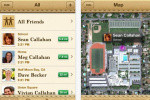8 Begriffe
8 BegriffeStartseite > Answers > HowtotakeascreenshotoftheSamsungGalaxyNote3 twa1384498339
How to take a screenshot of the Samsung Galaxy Note 3?
Not sure why this feature is so hard to figure out.
- Branche/Gebiet Mobile Kommunikation
- Kategorie Mobiltelefone
- Created: 14:52, 15 November 2013
Verfasser
Glossare mit Abbildungen
Dindadink
0
Begriffe
3
Glossare
1
Beobachter
The Kamen Rider TV Series
Kategorie: Entertainment 1  25 Begriffe
25 Begriffe
 25 Begriffe
25 Begriffe
karel24
0
Begriffe
23
Glossare
1
Beobachter
Interesting Famous Movie Trivia.
Kategorie: Entertainment 1  6 Begriffe
6 Begriffe
 6 Begriffe
6 BegriffeTRLM Term Entry
0
Begriffe
1
Glossare
0
Beobachter
Finance and Econmics
Kategorie: Business 1  1 Begriffe
1 Begriffe
 1 Begriffe
1 Begriffe